
Yesterday, after a hard drive update, I updated my machine to macOS High Sierra. When I tried El Capitan, like almost two years ago, I thought that it was going to be the last OS my Mac was going to run. El Cap, as the Apple employees call it, was a really stable and reliable OS. I loved it, and it really run smoothly in my machine, where I had at that moment a custom Fusion Drive —120 GB SSD + 700 GB HDD, latter I upgrade to 1 GB due to a failure of the original hard drive (after 5 years) . At that moment I thought that any further update would create slowness and lagginess in my machine and after I’ve tried how smooth is a computer with an SSD on it, I really feel aversion to a slow machine. When Sierra went out I tried it, since I have to install the OS again, but didn’t feel right so I stick with El Cap.
Now is the day after I finished the install of High Sierra and the feeling is really nice in general. I think a lot of things are still to settle down —I still have a couple or more mdworkers hanging around from time to time— so the fans fire up from time to time, but I would say that the felling is even a little bit better than El Cap in some aspects —perhaps I’m subjective and in inside of the new OS hype. It’s true that I am not longer under a custom fusion drive and now I have a full SSD hard drive, and probably that helps, but you have to bear in mind that my machine is a Late 2011 one, 6 years old, and it’s running really really smooth. It’s also true that no longer has the original RAM, but all the rest are the original pieces and still work really well. It seems that even the battery life has improve a little bit after the update. However, I don’t have any stats to prove it.
After I updated, I faced a couple of problems, like is normal in what I would say it a quite customized environment. I have to retouch a little bit my custom keyboard layout to work perfectly with high sierra, and I have some problem with a PDF that I don’t know why preview couldn’t visualize. This latter problem caused the QuickLookUIService to run wild —even at 400%— when spotlight tried to preview that pdf. So I deleted the pdf —I wasn’t interested— and problem solved.
So far so good! Good job Apple.
PS1/ There were some mdworkers hanging around consistently even after two days after I’ve installed the new OS —seems that they are not around any more. mediaanalysis that look what is in your photos to be able to search about them lately. Those processes only work when your computer is idle or you are almost not using it. Interesting.

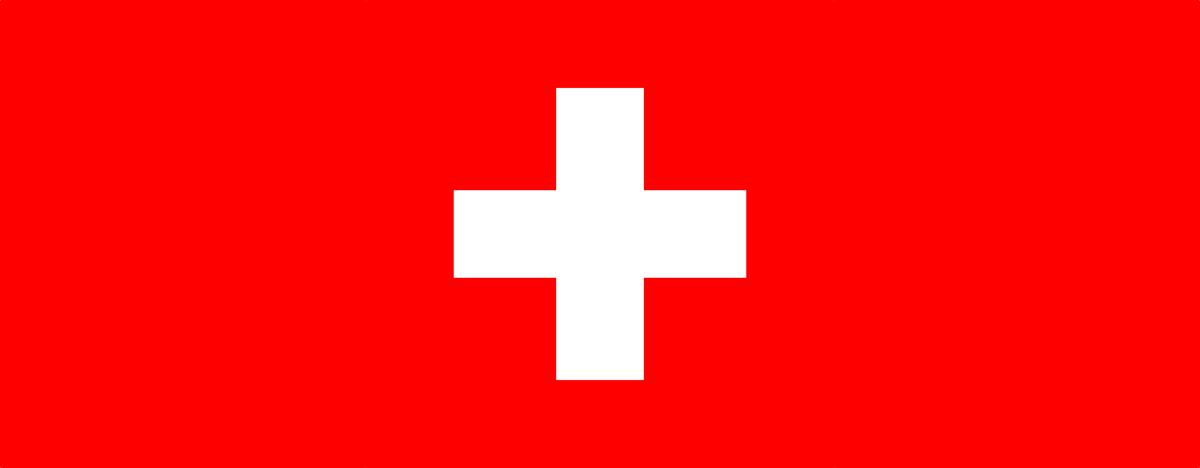


Leave a comment