The other day I was explaining how I publish my blog using CI. Today I want to explain how I schedule post in my blog while still involving CI.
You know that Jekyll is great, but sometimes it’s lacking some features, like be able to schedule post. I don’t think it’s a dealbreaker, but it’s definitely helpful. Sometimes I write a couple of post at once, just because they are part of a series, or a single post that is split because it’s really big, or just because I like to… However, I don’t want to publish those post right away so I would like to schedule them.
With Jekyll you can’t schedule post because when you build your site, it’s static —isn’t this the whole point of having a static site?— so unless you build your site again it isn’t going to change. So, even if you set a date in the future in the yaml front-matter nothing is going to happen unless you rebuild the site on that date or after that date. Other option is to build with with the --future tag, but then those post will show when you build which it’s going to be probably too early.
There are several solutions out there to schedule, like this, this other or that one. However, most of those are too complicate for my taste, or you need to have something on AWS, etc.
Since I have a Raspberry pi at home, it’s connected to internet all the time and all the time it’s on, I can schedule cron jobs on it to run scripts. On the other side, you can trigger your site rebuild on Travis using their API. I’m already doing that with a cron job to rebuild my site everyday at 8 in the morning. Cron it’s really handy and allow you a lot of different setups. For instance, you can run a script every minute, every six hours, once a week, once a month, a year… etc.
What is cron?Permalink
Just in case you don’t know or you are so lazy that you can’t check the Wikipedia, I’m going to sum up for you what is cron.
Cron is just a scheduler for jobs that most of UNIX machines —linux and mac for example— have. It’s really basic, but really handy if you know more or less how to program it. I recommend you to learn how to use it because can make your life quite easier.
How do you access to Travis APIPermalink
On travis documentation you can find more options, but this is the basic script you need to run on cron —or on your terminal— if you want to access Travis API.
1
2
3
4
5
6
7
8
9
10
11
12
13
#!/usr/bin/env bash
body='{
"request": {
"branch":"master"
}}'
curl -s -X POST \
-H "Content-Type: application/json" \
-H "Accept: application/json" \
-H "Travis-API-Version: 3" \
-H "Authorization: token YOUR-TOKEN" \
-d "$body" \
https://api.travis-ci.com/repo/your-github-username%2Fyour-repo-name/requests
You can get your Travis token on your preferences page on Travis page. You also need to set your-github-username and your-repo-name in the url. Remember you also need to make your script executable.
1
chmod +x path/to/your/script.sh
Running jobs in cronPermalink
If you want to add jobs to cron you just need run in the terminal
1
crontab -e
and you default text editor will open. There you can add jobs taking into account the following rules:
1
2
3
4
5
6
7
8
9
┌───────────── minute (0 - 59)
│ ┌───────────── hour (0 - 23)
│ │ ┌───────────── day of the month (1 - 31)
│ │ │ ┌───────────── month (1 - 12)
│ │ │ │ ┌───────────── day of the week (0 - 6) (Sunday to Saturday;
│ │ │ │ │ 7 is also Sunday on some systems)
│ │ │ │ │
│ │ │ │ │
* * * * * command to execute # You can put a comment here too.
In command to execute is where you put the route to your script.
For example, if I wanted to run my building script on Nov 26th at 6.07 am I have to set up the following line in cron:
1
7 6 26 11 * /root/scripts/cron-builds-jekyll/luispuerto-net.sh
You can set up as much lines you want in cron, so you can set up multiple post at once for different dates and so.
Note: Please mind in what time zone is your blog and in what time zone is your Pi —or whatever you are using to schedule post— because if they aren’t in the same time zone you need to take into account when you schedule your cron job. For example, I have my blog in UTC but my Pi is with me in Finland —EET— so I need to subtract two hours in winter and three in summer —mind the DST too if it’s still happening.
When I’m out homePermalink
When I’m out of home and I still want to program my post I still use my raspberry at home, since I can connect to it using a VPN connection I have set it up on the Raspberry. I recommend you to set it up a VPN if you haven’t done it yet.
Other optionsPermalink
If you don’t have a Raspberry, there are other options so you can run cron jobs online. However, I haven’t tried any of those solutions and I don’t know how well suited are for running scripts.

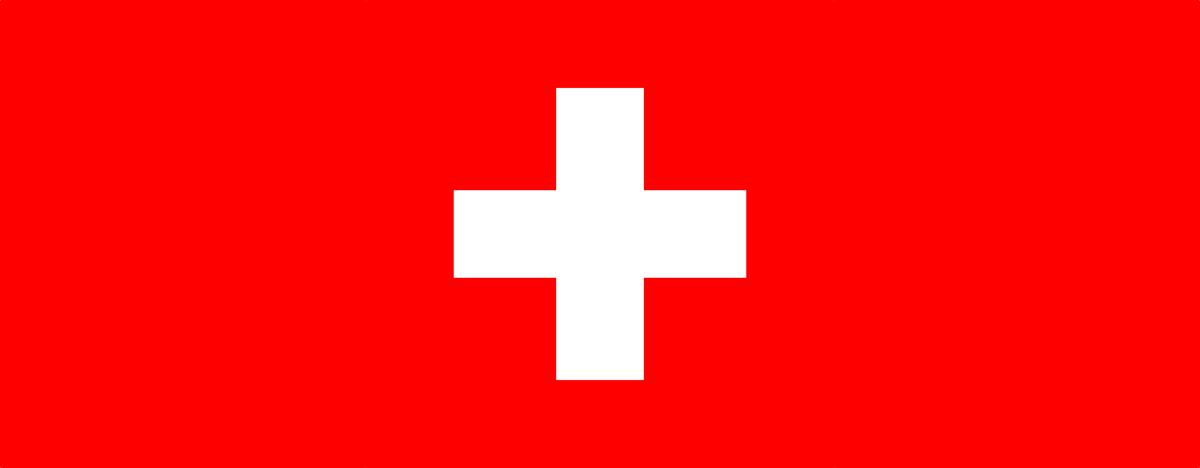


Leave a comment