I just discovered Hypothes.is which is a service to annotate and highlight articles, posts, pdfs or whatever text you want and find all over the web and in any site. In their own words:
The Hypothesis Project is a new effort to implement an old idea: A conversation layer over the entire web that works everywhere, without needing implementation by any underlying site.
All their tools are open source and free, and they can be checked here, which make the services even more attractive to me. They’re also a non-profict organization, if you are wondering if there any comercial interest in the tools they’re developing. In addition, they provide outline.com, which is similar to hypothes.is but transforming the article in a readable version without all the clutter websites usually have.
You can start using them right away, creating yourself an account in hypothes.is and firing up either hypothesi.is or outline in any web you want using the lightweight bookmarklets to share your annotations and highlights with others. You can find a outline bookmarklet below. Please note… when you are highlighting and annotating in outline, you are just annotating there. Your comments aren’t going to be share in the main article.
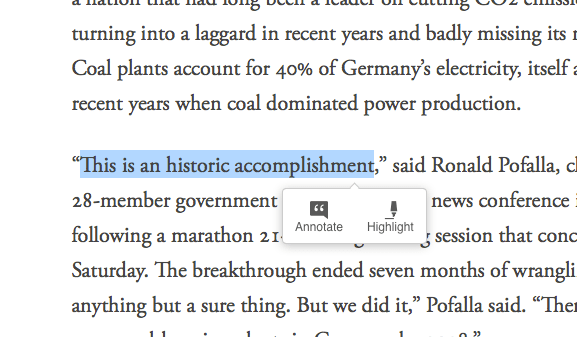
The tool is really easy to use, you just click in the bookmarklet and small buttons in the side pops up. Then, you just select text and a pop up will ask you if you want to highlight or annotate. You can also view the comments, notes and highlights from others users of the tool, which is even more interesting, and you can also comment in those annotation and reply to other annotations. Finally, it seems that it’s possible to create groups, so you can share your notes with others privately or publicly.
As you can see in the image below, outline do exactly the same, but in a clean interface that helps you to read the article without distractions.
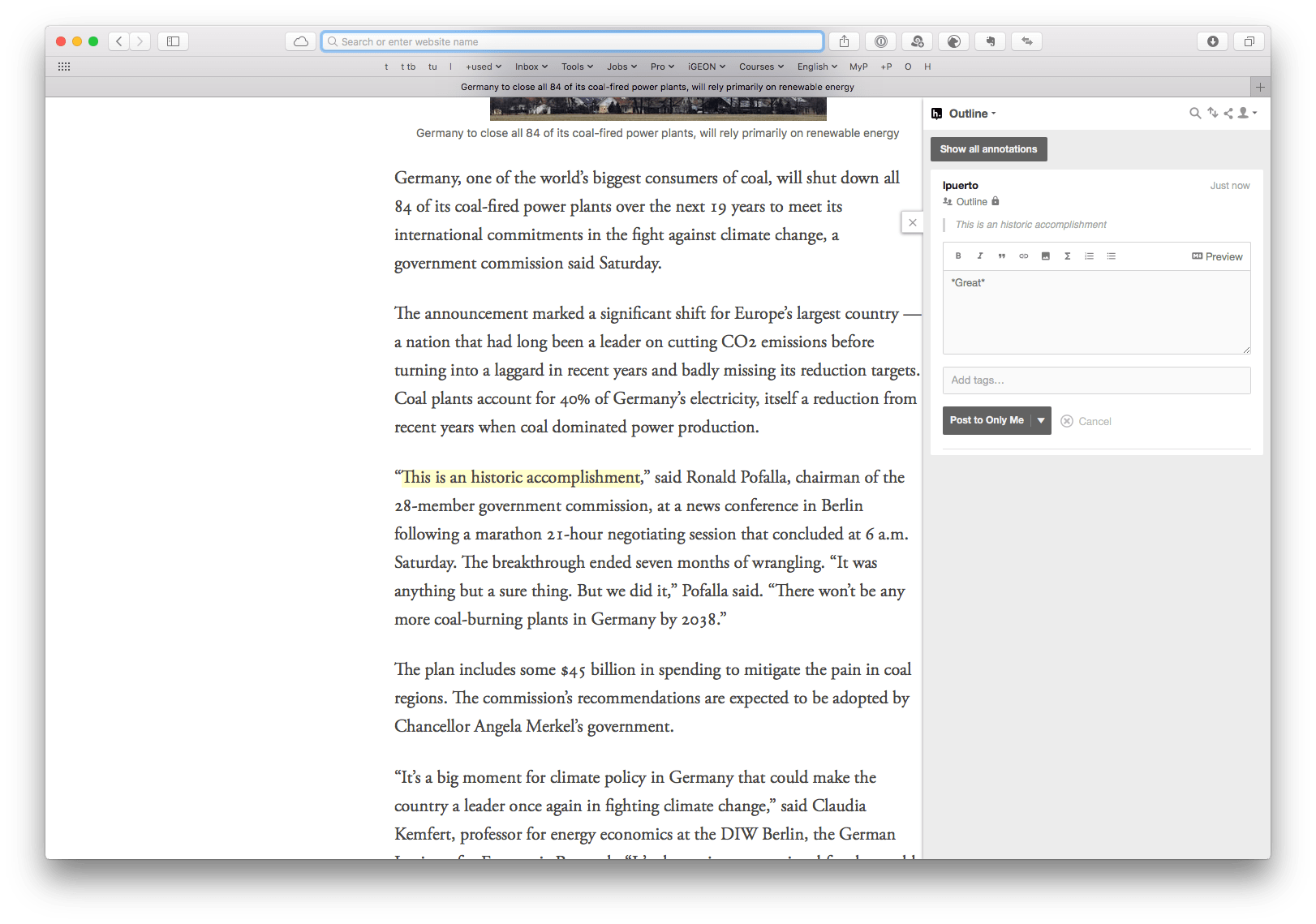
Web developers can also implement this tool in their webs, so when users select text the annotation and highlight tool pops up in a really medium-like way without the need to trigger it using the bookmarklet. I was thinking to implement it in my site, and I even was toying with it in a branch, but I finally decided to leave you the option of using it or not through the bookmarklet. Mainly for two reasons:
- First of all. You choose. I don’t want to impose anything into any one.
- Second of all. I think the implementation is too intrusive to have it all the time there. You can implement it in two ways, classic or clean.
- The classic way makes the sidebar always present through its buttons and somehow interfered with the design of the site. Mostly on mobile.
- The clean way doesn’t show you anything until you select text, but them you are missing some features such us: marks of where the annotations are, or the ability to turn the annotations on and off. This wouldn’t bee a problem if users can bring all the features triggering the bookmarklet, but it doesn’t work like that.
Perhaps in the future I will integrate it in someway if they improve how it blend with webs or if they for example develop something to transform the notes into comments.
I really like the idea of being able to have a layer of notes and highlights all across the web. It’s a great idea. I hope that the idea evolved in a sort of organization like the Wikimedia Foundation and it becomes a standard all across the web. I really think it’s a great tool to share information with others, ever more if it’s related to research and science or education. I encourage you to use the tool and share your notes with others.

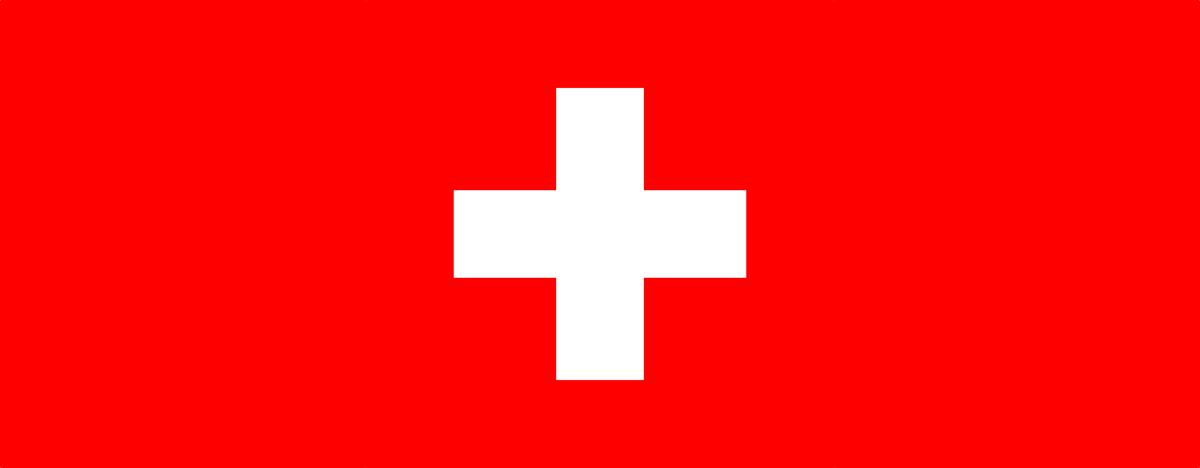


Leave a comment