As I explained in my previous post if you installed R with Homebrew you have less capabilities than with a R installed from CRAN’s binary. But, can you have all the capabilities while you still use Homebrew to install R? Yes! However… why you bother to install it with Homebrew at all instead of installing it from CRAN. Well, it’s true that CRAN install it’s easier. You just have to download the binary and that’s it. You can even use Homebrew Cask to install R that way
1
brew cask install r-app
However, if you install that way you can’t take advantage of OpenBlas and OpenMP which really enhance the speed of R processing. Well, you can take advantage of OpenMP with CRAN install if you use the coatless professor method.
Getting all the capabilitiesPermalink
To make this possible we are going to install/reinstall R, and Cairo, with the formulae Seth Fore has in his tap, sethrfore/homebrew-r-srf. These formulae are basically the same on brewsci/homebrew-science, which is a legacy tap (no longer updated), which we all were using to install R with Homebrew before they merge everything to Core. Seth updated both formulae for us, so we can enjoy the last version of R and Cairo while not loosing any capability.
You also have to remember that this instructions are just aimed to reinstall R if you have follow my previous instructions to have a 100% R install with Homebrew. And they would replace this section.
The first thing you have to do is uninstall R and Cairo if you have them installed:
1
2
brew uninstall R
brew uninstall --ignore-dependencies cairo
If you have Cairo installed, it’s going to protest about dependencies, but don’t worry and we are just going to reinstall it in a minute.
When you don’t have R and Cairo in your system you can go ahead.
You begin tapping Seth’s tap.
1
brew tap sethrfore/r-srf
Actually, you can avoid this step since Seth’s formulae have the same name as Homebrew Core’s one we are forced to install them using the full name of the tap in combination with the formula name.
If you don’t have Xquartz already installed in your system you can install with:
1
brew cask install xquartz
Now, you can install Cairo.
1
brew install sethrfore/r-srf/cairo
When Cairo finish to build you can proceed with R.
1
brew install sethrfore/r-srf/r --with-openblas --with-java --with-cairo --with-libtiff --with-pango
To use the Pango flag --with-pango you must have installed in your system Pango brew install pango.
When it end to build, you can use use capabilities() in R console and you have to get something like this:
1
2
3
4
5
6
7
>capabilities()
jpeg png tiff tcltk X11 aqua
TRUE TRUE TRUE TRUE TRUE TRUE
http/ftp sockets libxml fifo cledit iconv
TRUE TRUE TRUE TRUE TRUE TRUE
NLS profmem cairo ICU long.double libcurl
TRUE TRUE TRUE TRUE TRUE TRUE
To finish I would run:
1
2
3
4
5
6
7
8
9
10
11
12
13
14
15
16
17
18
19
20
21
22
R CMD javareconf
Java interpreter : /Library/Java/JavaVirtualMachines/jdk-10.0.2.jdk/Contents/Home/bin/java
Java version : 10.0.2
Java home path : /Library/Java/JavaVirtualMachines/jdk-10.0.2.jdk/Contents/Home
Java compiler : /Library/Java/JavaVirtualMachines/jdk-10.0.2.jdk/Contents/Home/bin/javac
Java headers gen.: /usr/bin/javah
Java archive tool: /Library/Java/JavaVirtualMachines/jdk-10.0.2.jdk/Contents/Home/bin/jar
trying to compile and link a JNI program
detected JNI cpp flags : -I$(JAVA_HOME)/include -I$(JAVA_HOME)/include/darwin
detected JNI linker flags : -L$(JAVA_HOME)/lib/server -ljvm
/usr/local/opt/llvm/bin/clang -I"/usr/local/Cellar/r/3.5.1/lib/R/include" -DNDEBUG -I/Library/Java/JavaVirtualMachines/jdk-10.0.2.jdk/Contents/Home/include -I/Library/Java/JavaVirtualMachines/jdk-10.0.2.jdk/Contents/Home/include/darwin -I/usr/local/opt/gettext/include -I/usr/local/opt/llvm/include -fPIC -g -O3 -Wall -pedantic -std=gnu99 -mtune=native -pipe -c conftest.c -o conftest.o
/usr/local/opt/llvm/bin/clang -dynamiclib -Wl,-headerpad_max_install_names -undefined dynamic_lookup -single_module -multiply_defined suppress -L/usr/local/Cellar/r/3.5.1/lib/R/lib -L/usr/local/opt/gettext/lib -L/usr/local/opt/llvm/lib -Wl,-rpath,/usr/local/opt/llvm/lib -o conftest.so conftest.o -L/Library/Java/JavaVirtualMachines/jdk-10.0.2.jdk/Contents/Home/lib/server -ljvm -L/usr/local/Cellar/r/3.5.1/lib/R/lib -lR -lintl -Wl,-framework -Wl,CoreFoundation
ld: warning: text-based stub file /System/Library/Frameworks//CoreFoundation.framework/CoreFoundation.tbd and library file /System/Library/Frameworks//CoreFoundation.framework/CoreFoundation are out of sync. Falling back to library file for linking.
JAVA_HOME : /Library/Java/JavaVirtualMachines/jdk-10.0.2.jdk/Contents/Home
Java library path: $(JAVA_HOME)/lib/server
JNI cpp flags : -I$(JAVA_HOME)/include -I$(JAVA_HOME)/include/darwin
JNI linker flags : -L$(JAVA_HOME)/lib/server -ljvm
Updating Java configuration in /usr/local/Cellar/r/3.5.1/lib/R
Done.
To reconfigure Java on R, just in case.

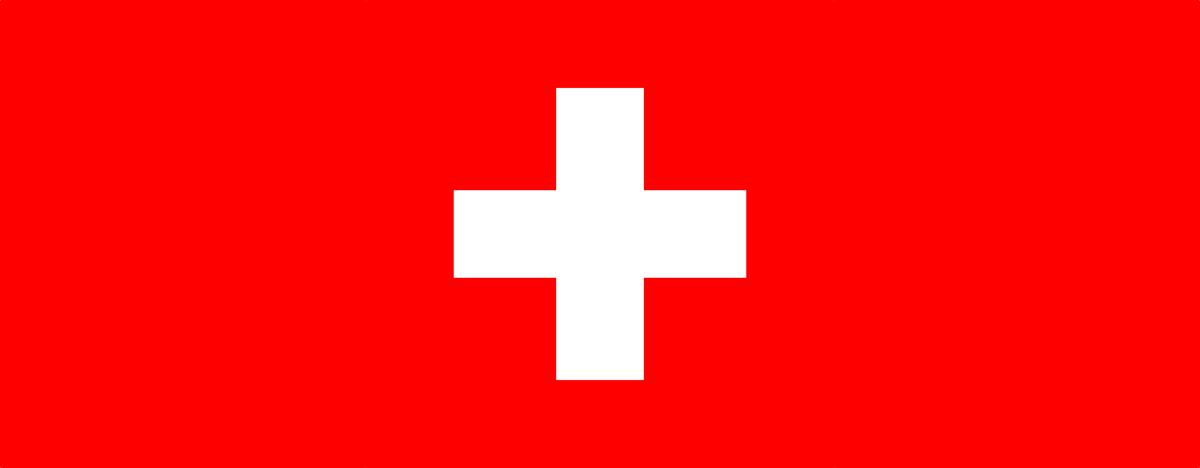


Leave a comment